
Hyundai Tucson Owners Manual
Trip computerConvenient features of your vehicle / Trip computer
The trip computer is a microcomputer- controlled driver information system that displays information related to driving.
✽ NOTICE
All driving information stored in the trip computer (except Odometer and Distance to empty) resets if the battery is disconnected.
Trip Modes
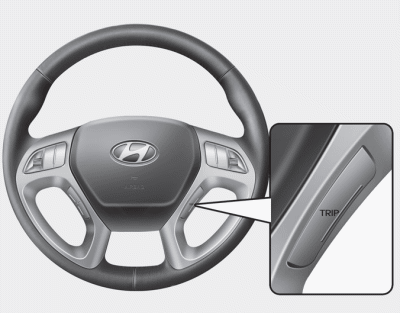
Push the button to select the following modes:
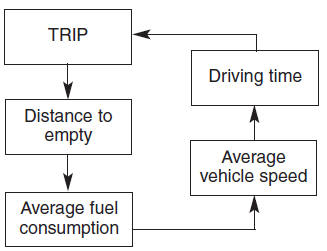
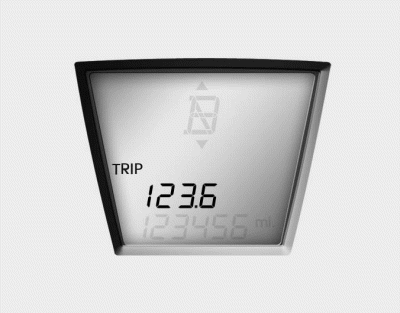
Tripmeter
This mode indicates the distance of individual trips selected since the last tripmeter reset.
The meter's working range is from 0.0 to 999.9 miles (0.0 to 9999.9 km).
Pressing the TRIP button for more than 1 second, when the tripmeter is displayed, clears the tripmeter to zero (0.0).

Distance to empty
This mode indicates the estimated distance to empty based on the current fuel in the fuel tank and the amount of fuel delivered to the engine. When the remaining distance is below 30 miles (50 km), ŌĆ£----ŌĆØ will be displayed and the distance to empty indicator will blink.
The meterŌĆÖs working range is from 30 to 9999 miles (50 to 9999 km).
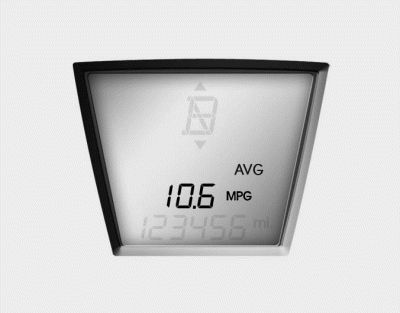
Average fuel consumption
This mode calculates the average fuel consumption from the total fuel used and the distance since the last average consumption reset.
Pressing the TRIP button for more than 1 second, when the average fuel consumption is displayed, clears the average fuel consumption to zero (--.-).
✽ NOTICE
The average fuel consumption is not displayed for more accurate calculation if the vehicle is not driven more than 10 seconds or 0.186 miles (300 meters) since the ignition switch is placed in the ON position.
✽ NOTICE
- If the vehicle is not on level ground or the battery power has been interrupted, the distance to empty function may not operate correctly.
- The distance to empty may differ from the actual driving distance as it is an estimate of the available driving distance.
- The trip computer may not register additional fuel if less than 1.6 gallons (6 liters) of fuel are added to the vehicle.
- The fuel economy and distance to empty may vary significantly based on driving conditions, driving habits, and condition of the vehicle.
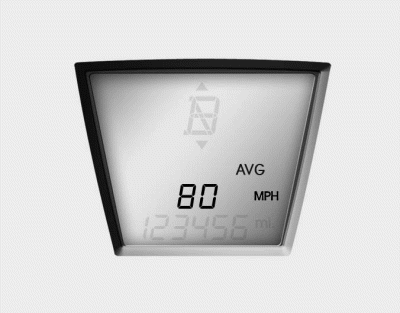
Average vehicle speed
This mode calculates the average speed of the vehicle since the last average speed reset.
Even if the vehicle is not in motion, the average speed is calculated while the engine is running.
Pressing the TRIP button for more than 1 second, when the average speed is being displayed, clears the average speed to zero (---).
✽ NOTICE
The average vehicle speed is not displayed if the driving distance is less than 0.186 miles (300 meters) or the driving time is less than 10 seconds since the ignition switch or Engine Start/Stop button is turned to ON.
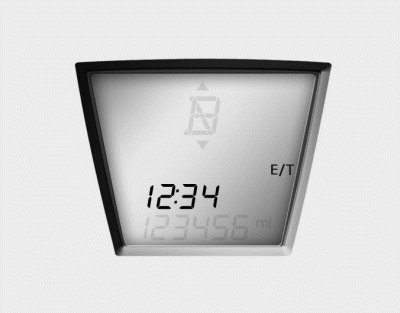
Driving time
This mode indicates the total time traveled since the last driving time reset.
Even if the vehicle is not in motion, the driving time is calculated while the engine is running.
The meterŌĆÖs working range is from 0:00~99:59.
Pressing the TRIP button for more than 1 second, when the driving time is being displayed, clears the driving time to zero (0:00).






