
Hyundai Tucson Owners Manual
System controllers and functionsMultimedia System / System controllers and functions / System controllers and functions
Audio Head Unit

1.  (EJECT) Ejects the disc.
(EJECT) Ejects the disc.
2. 
- Convert to Radio mode.
- Each time the key is pressed,the mode is changed in order of FM1, FM2, AM, XM1, XM2, XM3.
3. 
- Convert to Media Mode
- Each time the key is pressed, the mode is changed in order of CD, USB(iPod®), AUX, My Music, BT Audio.
4.  (for Bluetooth® Wireless Technology
(for Bluetooth® Wireless Technology
Converts to Phone mode
❈ When a phone is not connected, the connection screen is displayed.
5. PWR/VOL knob
 Power : Press to turn power
Power : Press to turn power
on/off.  Volume : Turn left/right to
Volume : Turn left/right to
control volume.
6. 
- When pressed shortly(under 0.8 seconds) Radio mode : plays previous/next frequency. Media (CD/USB/iPod®/My Music) modes : changes the track, Song(file)
- When pressed and held (Over 0.8 seconds) Radio mode : continuously changes the frequency. Upon release, plays the current frequency. Media(CD/USB/iPod®/My Music) modes : rewinds or fast forwards the track or file During a Handsfree call, controls the call volume.
17. 
- XM RADIOŌäó : Category Search
- CD, USB/MP3 mode : Search Folder
8. RESET Forced system termination and system restart.

9.  Turns the monitor display on/off.
Turns the monitor display on/off.
10.  Displays the time/date/day.
Displays the time/date/day.
11. 
- Radio Mode : previews all receivable broadcasts for 5 seconds each
- Media (CD/USB/My Music) modes: previews each song (file) for 10 seconds each.
12.  Converts to Setup mode.
Converts to Setup mode.
13.  TUNE knob
TUNE knob
- Radio mode : turn to change broadcast frequencies.
- Media (CD/USB/iPod®/My Music) modes : turn to search tracks/channels/ files.
14. Disc-in led

LED that indicates whether a disc is inserted.
15. 
- XM RADIOŌäó : Category Search
- CD, USB/MP3 mode : Search Folder
Steering remote controller
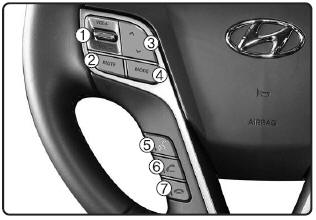
1. VOLUME Used to control volume.
2. MUTE Mutes audio volume.
3. SEEK
- When pressed shortly (under 0.8 seconds) Radio mode : searches broadcast frequencies saved to presets. M e d i a ( C D / U S B / i Po d ®/ M y Music/BT Audio) modes : changes the track, file or chapter.
- When pressed and held (over 0.8 seconds) Radio mode, automatically searches broadcast frequencies and channels Media(CD/USB/iPod®/My Music) modes, rewinds or fast forwards the track or song(file) BT Audio mode may not be supported in some mobile phones.
4. MODE
- Each time this key is pressed, the mode is changed in order of FM1➟FM2➟AM➟XM1➟XM2➟XM3 ➟CD➟USB or iPod➟AUX➟My Music➟BT Audio
- If the media is not connected or a disc is not inserted, corresponding modes will be disabled.
5. 
- When pressed shortly Starts voice recognition When selecting during a voice prompt, stops the prompt and converts to voice command waiting state
- When pressed and held (over 0.8 seconds) Ends voice recognition
6. 
- When pressed shortly When pressed in the phone screen, displays call history screen When pressed in the dial screen, makes a call When pressed in the incoming call screen, answers the call When pressed during call waiting, switches to waiting call (Call Waiting)
- When pressed and held (over 0.8 seconds) When pressed in the Bluetooth® Wireless Technology Handsfree wait mode, redials the last call When pressed during a Bluetooth® Wireless Technology Handsfree call, switches call back to mobile phone (Private) When pressed while calling on the mobile phone, switches call back to Bluetooth® Wireless Technology Handsfree (Operates only when Bluetooth® Wireless Technology Handsfree is connected)
7. 
Ends phone call



┬® 2026 www.hyundaitucsonmanual.com. All Rights Reserved.



